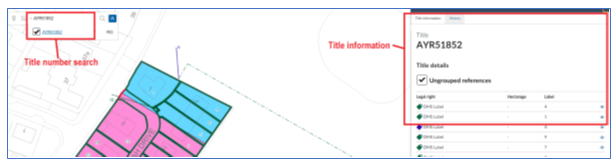Although it is now possible to see view scanned supplementary images in the UWVPV, their existence is not initially apparent from a standard left-panel search. The ungrouped layer is the default viewing position, and the drop-down menu attached to this list-item will only display any grouping information associated with that title Therefore, to see if there are any scanned images assigned, select the hyperlinked title number in the left panel to display the full title sheet in the right-hand panel.
Once the right-hand panel is displayed, any scanned images assigned to the title will appear listed below the groupings (if any have been created). Selecting the small binocular icon to the right of the image entry will open the scanned image in a separate PDF viewer to allow for closer interrogation.
Please also note:
- The automated serial number (-1, -2, -3 etc) given to the scanned image during the auto-conversion process will merely ensure the positioning of the converted scan within the structure of the title and is NOT guaranteed to reflect the position originally assigned by the DMS mapping. Before referring to the image in a title note or in a change to the title sheet, you must check the true numbering in the original title sheet.
- Similar to ScotLIS, multi-page scanned images are listed as individual scanned images and each page is assigned an independent serial within the list of scanned images.