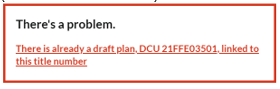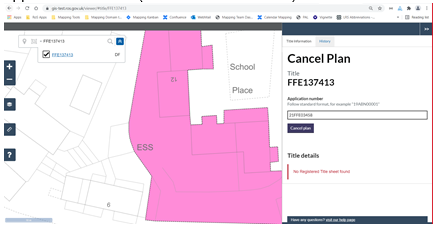Within the Universal Web Plan Viewer (UWVPV), it is now possible to cancel or unapprove a title version for a pending application that was initially mapped on the DMS.
Unapprove
Before a DMS title version of a pending application can be unapproved in the UWVPV, you must have control of the case in the LRS at Plans Settle.
Search for the title and click on the title hyperlink in the left hand Search panel. The right hand Title Information panel will then open and you can enter the application number then select the Unapprove plan button.
When a DMS title version is unapproved, a new temporary DCU will be created containing the features from the unapproved DMS version - this will then be available to open and work on in the Plan Creator.
If there is already a DCU for this application, you will see an error advising you to delete the DCU before unapproving:
Cancel
Before a DMS title version of a pending application can be cancelled in the PV, you must have control of the case in the LRS at Plans Cancel.
Search for the title and click on the title hyperlink in the left hand Search panel. The right hand Title Information panel will then open and you can enter the application number then select the Cancel plan button.
The version of the last authorised title should be 1 (i.e. this is the first version of a title) - if the version of the last authorised title is >1 (i.e. the application is, for example, an FA or a DW), then you will see an error message: "Title cannot be cancelled for title version greater than 1, please unapprove."
Parent titles
DMS authorised parent titles cannot be unapproved or cancelled where the pending application is linked to a TP. The parent title should be updated through the next application, or by creating a TU if no other applications are available to use.