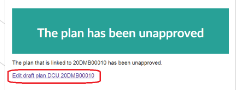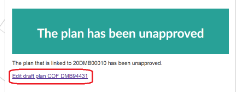Occasionally, when a plans officer attempts to create a Draft Cadastral Unit (DCU) for their application, the Plan Creator returns this error message:
This happens when a draft plan has already been approved against this application number using the Plan Approver. The draft plan may be either a Capture Once File (COF) or a DCU.
For the plans officer to be able to edit/create their DCU, the title must be unapproved to remove the application number from the draft plan database (the application number is stored as a tag against the draft plan that was originally approved into the application number/title).
You will now be able to create/edit your DCU in the Plan Creator.