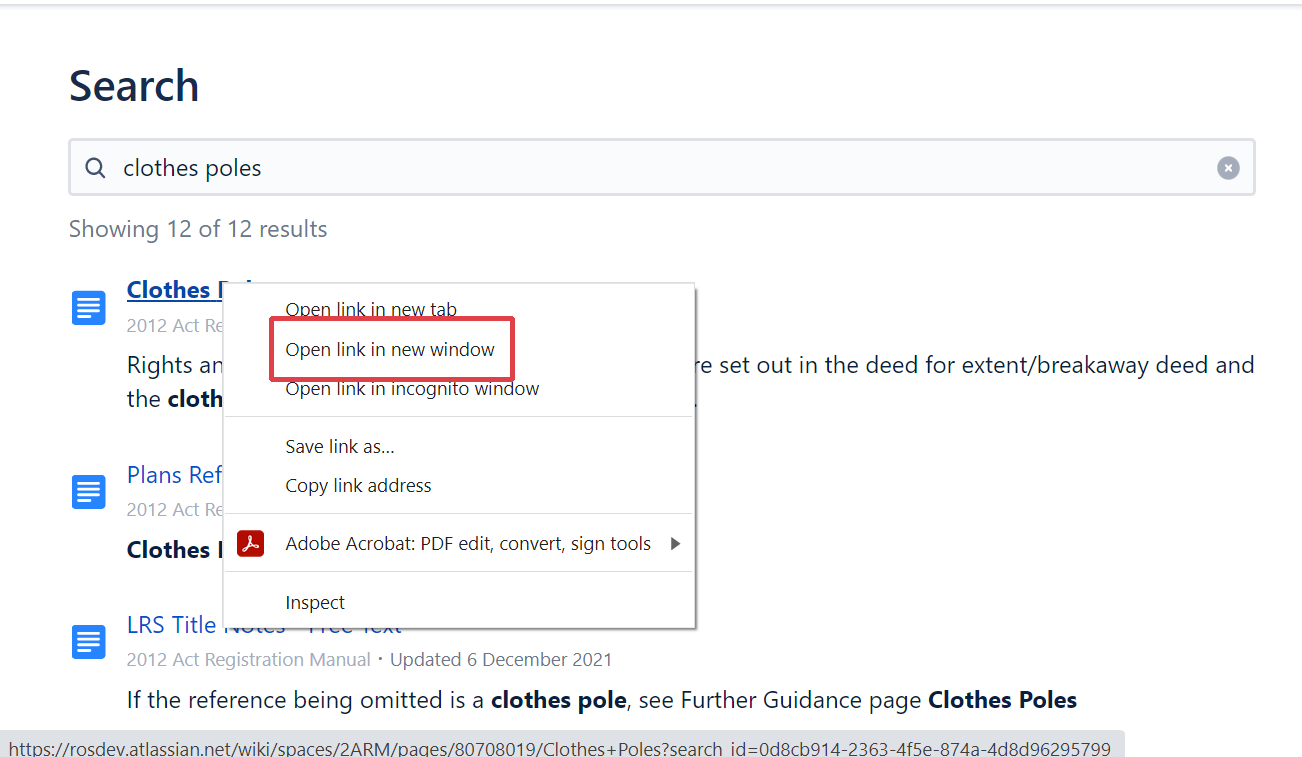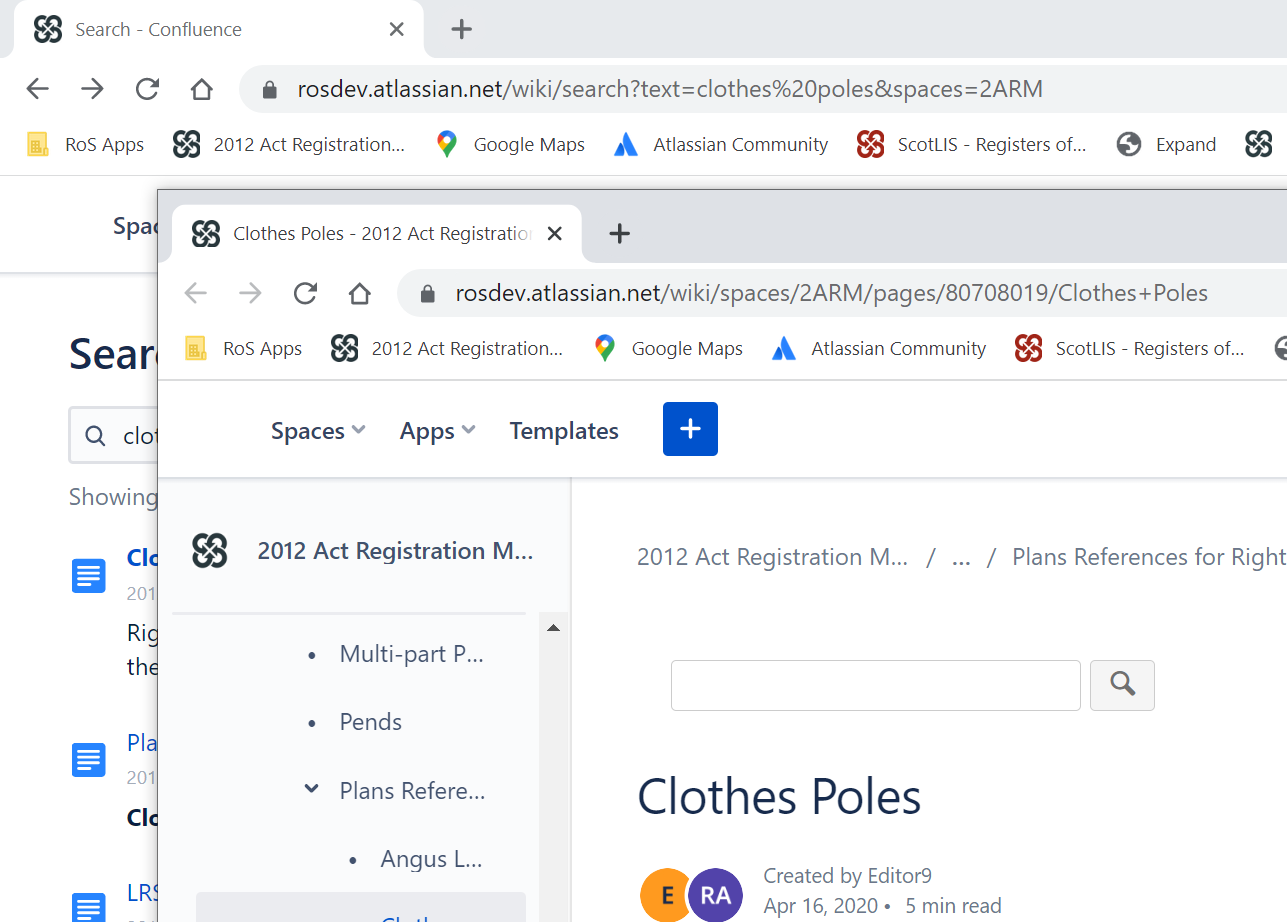If you've done a search and there are lots of different search results you want to look at, it can be useful to open each search result in its own window.
- Right-click on the search result
- This will result in a pop-up menu like the one below
- (This screenshot is taken from Chrome - if you're using Edge, the menu might look slightly different)
- Select the option Open Link in New Window
- The search result will open in a new window
- Once you're finished with the new page, close the window and you'll be back in the original window with the search results