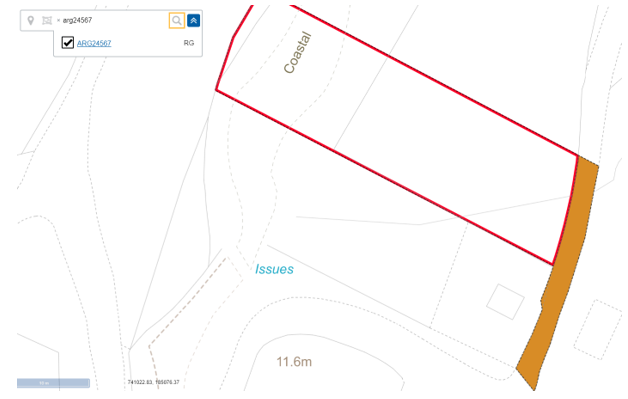PV2 - How do I search for a title?
How to search for a specific Title
To search for a specific title, enter the Title Number in the search box near the top left corner of the screen and either press Enter or click on the Search icon | |
| The search result will appear in a dropdown, and the map will refresh to show the title extent. | |
| The extent can be toggled on and off by clicking the check box against the title number in the dropdown. |
What do the letters mean after the title number?
After performing a title number search or a point/area search on the map, each title number will have letters after it in the drop down list of results. These indicate the title status:
RG - Registered
DF - Draft (i.e. there is a pending application over that title number
CL - Closed
AM - Amalgamated into another title number
XX - Cancelled or Rejected.
Why am I seeing a red crosshatched polygon instead of a title plan?
Occasionally the polygon data created in the DMS has become corrupted and will not migrate over to the PV. In this circumstance, the polygons themselves cannot be displayed but the title extent (depicted by an enclosing box of all the polygons in that title) is displayed as a red crosshatch to indicate that there is a title at this location.
If you come across this, please discuss with a plans referral officer and a ticket can be raised through RoSNOW to have the title re-migrated.
Why am I seeing a red hatched polygon instead of a title plan?
A red hatch polygon is used to ident the location of subjects in a pending application on the cadastral map, prior to the application being mapped at plans settle. This style of ident was created on the DMS.
Registers of Scotland (RoS) seeks to ensure that the information published in the 2012 Act Registration Manual is up to date and accurate but it may be amended from time to time.
The Manual is an internal document intended for RoS staff only. The information in the Manual does not constitute legal or professional advice and RoS cannot accept any liability for actions arising from its use.
Using this website requires you to accept cookies. More information on cookies.
Feedback