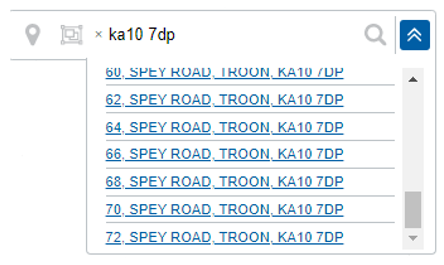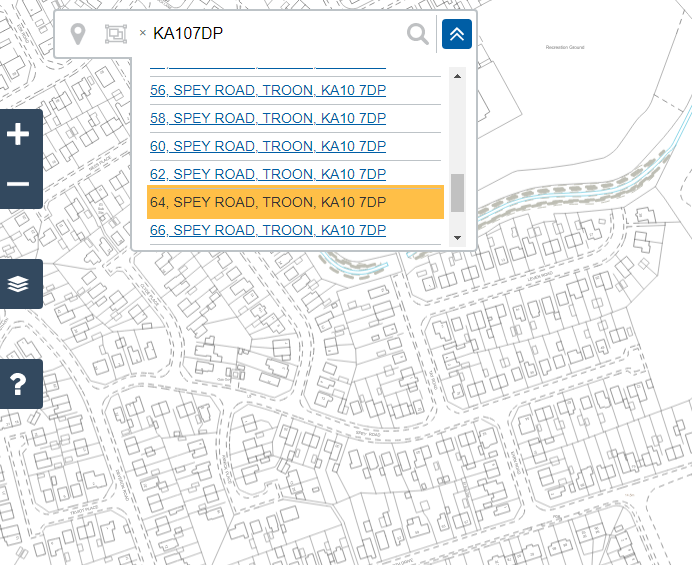PV 5 - How do I search for and zoom to an address?
How do I zoom to an address?
| In the Search box, enter a full postcode and then click the Search button or press Enter. | |
| A list of all addresses for this postcode will be retrieved and displayed. | |
Click with the mouse to select the relevant address from the list, and the map will relocate and centre on that address. Please note, the map will not zoom in to the address, just centre on it. | |
Alternatively, the street name can be entered and the relevant result selected. This will relocate and centre the map to the general location of the street rather than to a particular property number. Please note, depending on the popularity of the street name, only the first few hits in the gazetteer will be shown. If the desired location is not shown, then search again and add the area, county or region to your street name to narrow the search. | |
How often is the address data updated?
The address data used by RoS is updated on a 6-weekly cycle. Therefore new streets or building addresses are generally available in the gazetteer by the time the applications for registration have been received.
Can I search using co-ordinates?
Yes. For rural subjects with no surrounding detail from which to locate the area on the map, the deed plan may have National Grid co-ordinates that can be used.
To search using co-ordinates, enter a pair of 6-digit x and y co-ordinates, separated by a comma, for example 325169, 673487. 6-digit co-ordinate references are accurate to the nearest metre.
Decimal places are also accepted for a more accurate position, for example 325169.458, 673487.476, however the added accuracy does not affect the zoom level.
Only co-ordinates which are within the co-ordinate range of Scotland are accepted:
- The x co-ordinate must be between -300000 & 500000, and
- the y co-ordinate must be between 500000 & 1300000.
Registers of Scotland (RoS) seeks to ensure that the information published in the 2012 Act Registration Manual is up to date and accurate but it may be amended from time to time.
The Manual is an internal document intended for RoS staff only. The information in the Manual does not constitute legal or professional advice and RoS cannot accept any liability for actions arising from its use.
Using this website requires you to accept cookies. More information on cookies.
Feedback