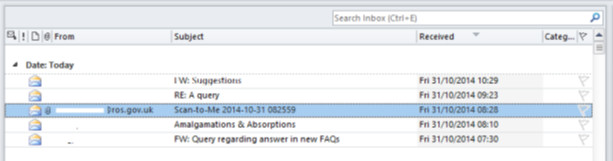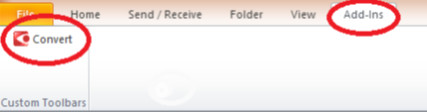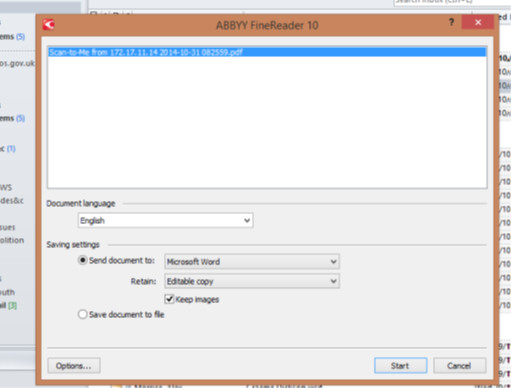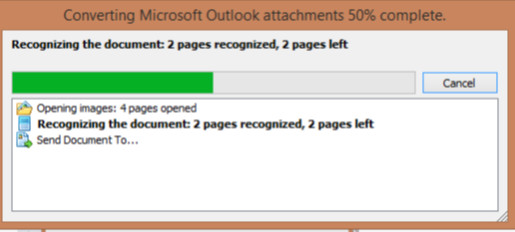Scanning Deeds Using ABBYY FineReader
Introduction
There is often a need to scan deeds to edit them for insertion of text into a title sheet. The scanning involves the use of the 'Scan to me' facility within the multifunction printers. Once the document is scanned and emailed, an Optical Character Recognition (OCR) conversion is carried out from the attached document (PDF or TIFF) in the email using ABBYY FineReader software. The text is then edited in Microsoft Word and inserted into the title sheet. This page describes a process for conversion of documents once the scanned document has been received in the users' mail box.
Process
1. Use the 'Scan to me' facility on the Multi-Functional Device Printer to send a scanned image of the required document to your mail box.
2. When in Microsoft Outlook, you will see a new tab on your screen called Add Ins (see picture below).
3. Highlight the document in your Outlook inbox.
4. Click on Add-lns tab and select convert.
Please note: the first time you use the product you may see an ABBYY FineReader License Agreement. Click Accept.
5. A dialogue box will appear to confirm conversion.
Select Start and the conversion will commence.
A progress bar will be displayed while the document converts:
6. Once conversion is complete, the scanned document will open as a Microsoft Word document. The text can now be edited and copied into an entry in the LRS.
Registers of Scotland (RoS) seeks to ensure that the information published in the 2012 Act Registration Manual is up to date and accurate but it may be amended from time to time.
The Manual is an internal document intended for RoS staff only. The information in the Manual does not constitute legal or professional advice and RoS cannot accept any liability for actions arising from its use.
Using this website requires you to accept cookies. More information on cookies.
Feedback