Auto Import Function
Editor19
Admin2 (Unlicensed)
With effect from 6 Nov. 2015, when any DW, FA, TA, VA or TU application is created on LRS the application will be created automatically from the registered version, or where there is no registered version the application will be automatically created from the latest draft title version. For DW, FA, TA or VA applications, in addition to the A and the D sections, the C section will also be automatically imported from the version that the application is created from.
On creating a DW, FA, TA, VA or TU application an auto-import note will be added automatically to the title workdesk which includes the creation date, the name of the officer who created the application, the sections that have been auto-imported and details of the title version from which the application was created. If the DW, FA, TA or VA application was created prior to 6 Nov. 2015, the C section must be manually imported as normal and a manual import note will be added automatically to the title workdesk providing the manual import details. The auto and manual import notes must not be deleted.
Example of Auto Import Note
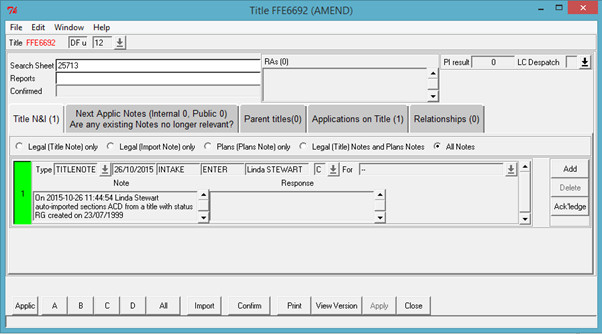
Example of Manual Import Note
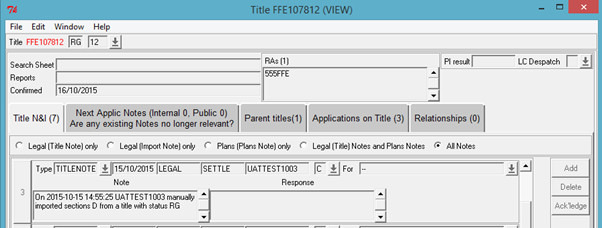
If an attempt is made to manually import the C section after it has been auto-imported a warning message will indicate that a duplicate entry will be created, therefore 'No' should be selected to prevent a duplicate entry.
Example of Warning Message to Prevent a Duplicate Entry
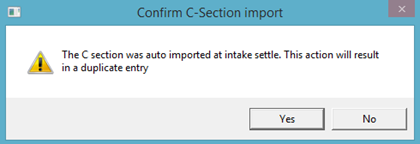
If the registered version of the title has changed since the DW, FA, TA, VA or TU application was created, the error message below will appear on attempting to confirm the title. The relevant sections of the title sheet must be re-imported from the new registered version and amendments must be made to the title as necessary as part of the application(s) undergoing registration (e.g. on creating applications DW1 and DW2 each automatically imported the standard security from the registered version of the title. DW1 is a discharge and the standard security is removed so on completion there will be a new registered version. DW2 will still include the standard security and on title confirm the error message will appear. To complete DW2 the C-section should be re-imported from the registered version to ensure the standard security is not included in the C-section).
In addition to making the necessary amendments you must respond to the import notes in the title workdesk to be able to proceed to confirm and complete the case.
If the registered version has changed this could mean that any section or all sections of the title sheet have changed therefore the A, B, C and D sections and any shared plot relationships must be re-imported to ensure the registered version is not overwritten. It is crucial that the sections are correctly imported from the new registered version and any amendments are made as necessary as part of the application undergoing registration.
Example of Error Message when Latest Version of Title Sheet has Changed
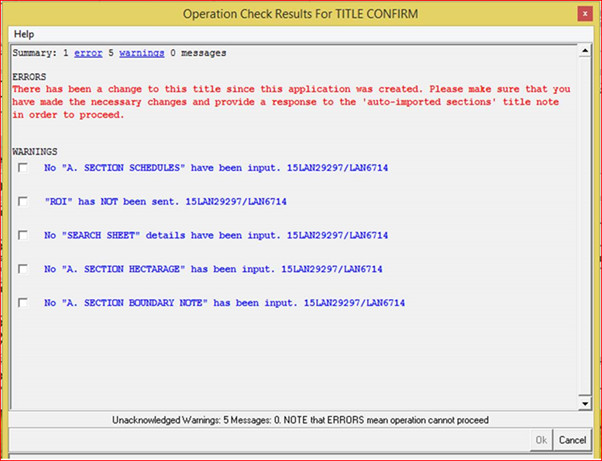
Please note that all import title workdesk notes should be acknowledged and should contain some form of text within the acknowledgement field to allow the application to proceed. For the avoidance of doubt, the auto and manual import notes should not be deleted.
TUs and TP Shared Plots Processing
Further consideration is required when dealing with a run of TPs which have TU and shared plot (TS or AS) applications linked to them. Where the parent title is registered and a TU application is created over the parent title to enable the shared plot relationship to be updated, the TU application will be created automatically using the registered version. If the linked TP/TU/TS application set is registered then the registered version of the parent title will include a shared plot relationship and the relationship will be imported automatically from the registered version. If the linked TP/TU/TS application set is pending then the registered version will not contain the shared plot relationship so the TU will be created without the shared plot relationship.
If the linked TP/TU/TS application set is pending, and there are no pending linked TP/TU/AS application sets, then the shared plot relationship must be imported from the draft version of the TU which forms part of the TP/TU/TS linked set and the share must be amended in the TU as necessary as part of the application under going registration (e.g. The share in the draft version of the TU linked to the TS is 3/4. The next TU is created from the registered version which contains no relationship. The relationship of 3/4 is imported into the current TU from the draft version and this is then amended to 2/4).
However, if there are pending linked TP/TU/AS application sets prior to the set undergoing registration then the relationship must be imported from the latest draft version and then updated as necessary (e.g. The share in the draft version of the TU linked to the TS is 99/100. The share in the draft version of the TU linked to the first AS is 98/100. The share in the draft version of the TU linked to the second AS is 97/100. The next TU is created from the registered version which contains no relationship. The relationship of 97/100 is imported from the latest draft version and this is then amended to 96/100).
It is crucial that the above instructions are followed and extra care is taken to ensure that the parent title share is updated correctly.
Registers of Scotland (RoS) seeks to ensure that the information published in the 2012 Act Registration Manual is up to date and accurate but it may be amended from time to time.
The Manual is an internal document intended for RoS staff only. The information in the Manual does not constitute legal or professional advice and RoS cannot accept any liability for actions arising from its use.
Using this website requires you to accept cookies. More information on cookies.
Feedback