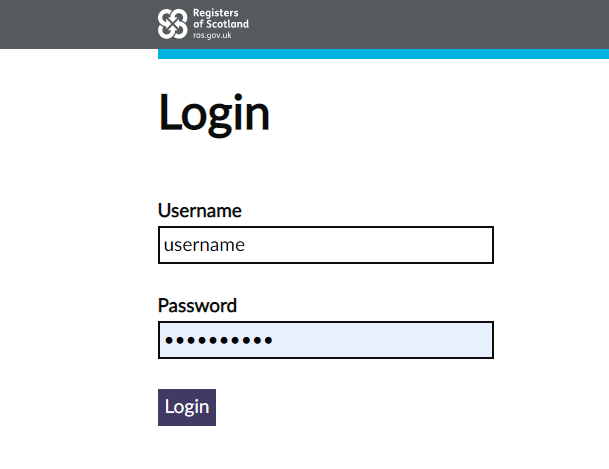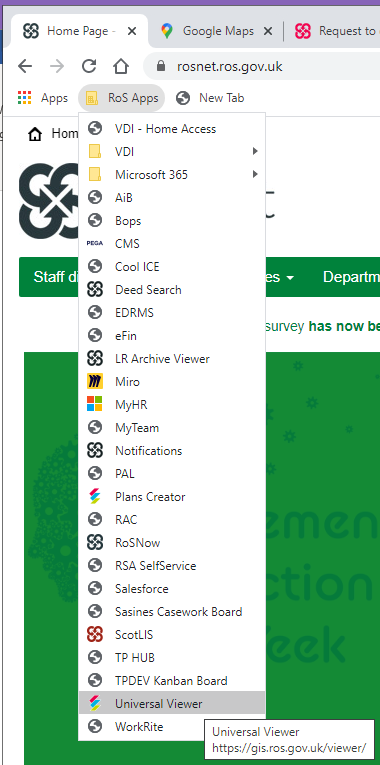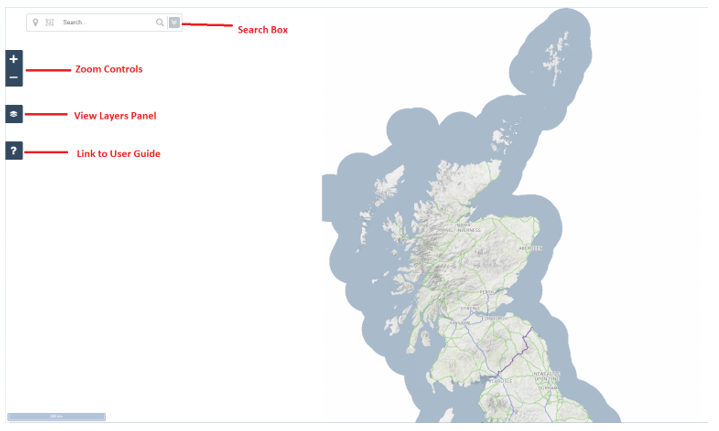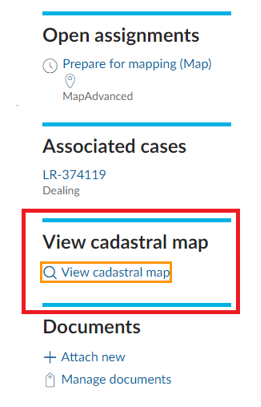PV 1 - Log in to the Plan Viewer
1.0 Opening the Plan Viewer
The link to the Plan Viewer (PV) can be found in the list of RoS Apps found on your internet browser. Google Chrome is currently the default browser and should be used to access the PV and other RoS Apps.
Open a new tab in Chrome
Click on the RoS Apps button
A drop down list will appear.
Click on the App you wish to open, in this case Plan Viewer
If this is the first time you have accessed a RoS app today, you will be prompted to log in.
Your log in details are your normal RoS username and password
Once logged in, you will be presented with the main PV screen:
1.1 Opening the PV from the CMS
An alternative method for accessing the PV is through an application on the CMS.
When the application is opened select View Cadastral Map from the right-hand side menu.
Registers of Scotland (RoS) seeks to ensure that the information published in the 2012 Act Registration Manual is up to date and accurate but it may be amended from time to time.
The Manual is an internal document intended for RoS staff only. The information in the Manual does not constitute legal or professional advice and RoS cannot accept any liability for actions arising from its use.
Using this website requires you to accept cookies. More information on cookies.
Feedback