2012 Act Functions
RPT Admin (Unlicensed)
LRS - Changes arising from 2012 Act.
The following pages highlight basic functionality changes that have been brought about as a result of the 2012 Act. The following screen shots are provided for information purposes and details regarding their use will be found elsewhere in this manual.
This applies to any applications created after the designated day (8 Dec. 2014). All applications created under the 1979 Act will only contain the original functionality.
LRS Case Work Desk
Create Case now contains additional functionality which allows (for contingency purposes only) the creation of AN (Advanced Notices) applications. 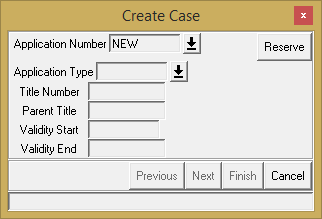
The picklist also now contains several new application types. 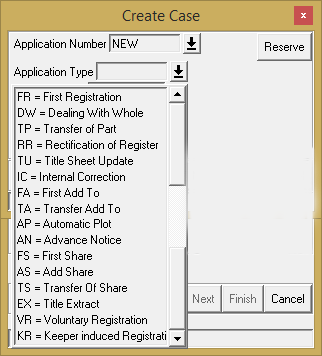
Case Work desk now contains a column indicating what the Title type is.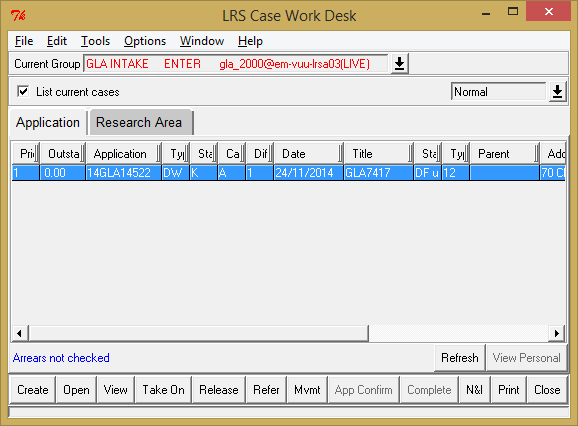
LRS Application Work Desk
- Application work desk now displays what Act the application is under.
- If an AN (Advanced Notice) the "Validity Start" and "Validity End" dates will have been automatically populated at settle stage.
- The category field now contains options for 2012 Act.
- The Deed Details field now contains an option to enter the Agents Reference and e-Mail address details. Up to 4 e-mail addresses can be entered into this field and a comma is required at the end of each address for the system to accept another)
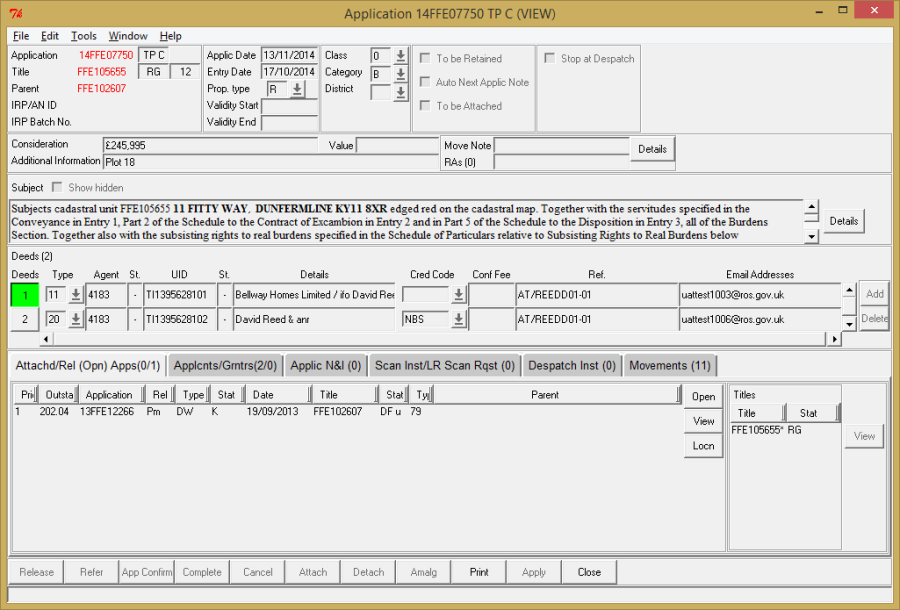
The property picklist now contains more options for selection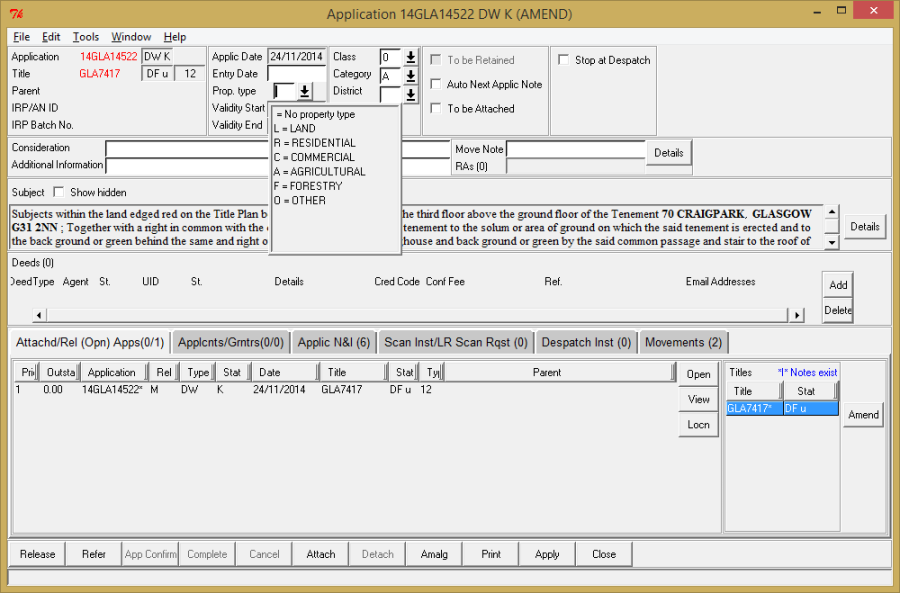
The Applicants/Granters now contains an option to insert the people type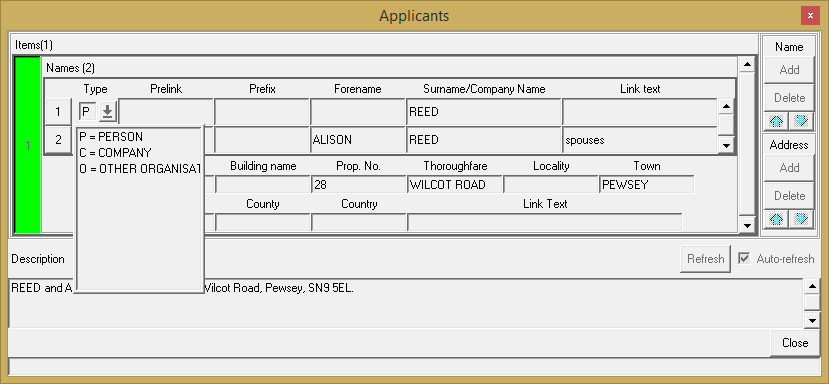
If "Company" is selected then the User must add a company number. A yellow error will not allow the user to continue if this is not done.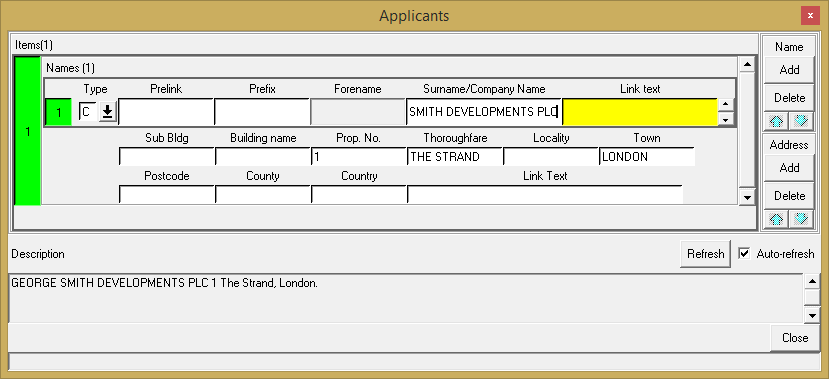
Application Print Options
Now contains letters/forms that conform to the 2012 Act.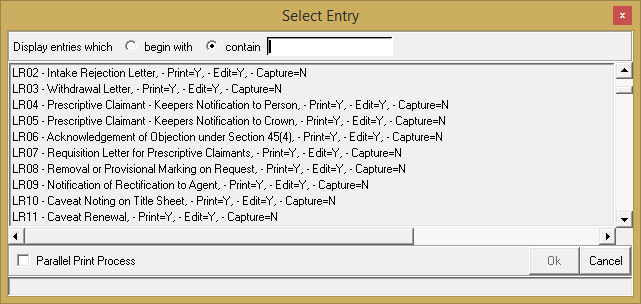
LRS Title Work Desk
Now displays what Act the application is under.
Now contains a drop down pick list where different Title Types can be entered (note that changing a 12 type title to a 79 type title can only be done under the restricted Intake_Con permission).
The ability to add public facing NAN's (Next Application Notes) has been disabled.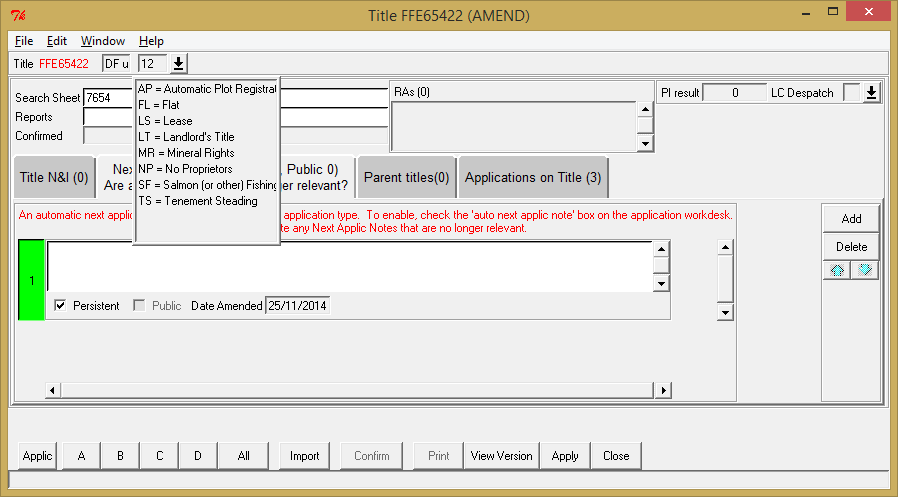
Title Print Options
Now contains new print options for 2012 Act. A MASTER TITLE SHEET view selection is now included. This allows the User to view the Title Sheet for verification purposes. By doing so it allows LRS to form links with other systems such as DMS to format the electronic Title Sheet which will be made available to the customer.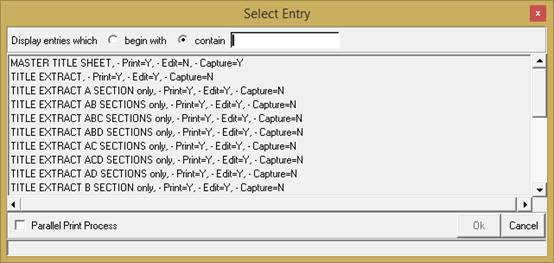
A Section
Now displays what Act the application is under.
The Interest/Rights field now contains two options on the drop down list.
The LC update date is no longer required and is greyed out for new applications
The Map Ref is no longer required and is greyed out for new applications.
The A Section now displays the Cadastral Unit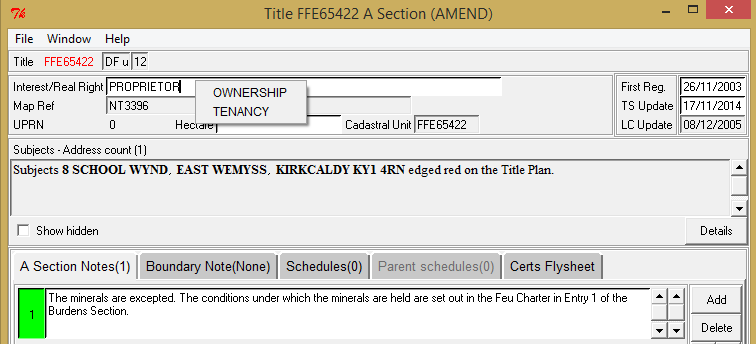
For 2012 Titles the LRS picklists have been updated to account for the new terminology
Prefix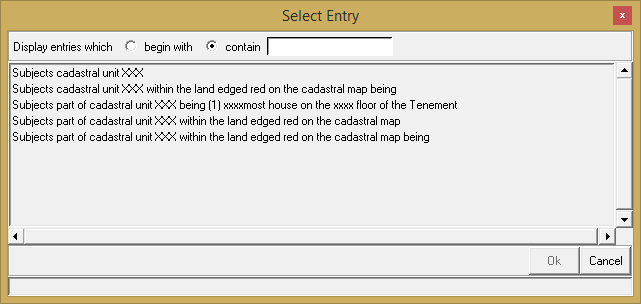
Suffix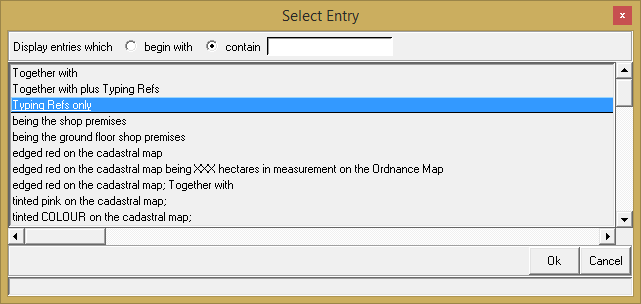
Schedules
A new schedule type has been added (some 79 Act Schedule types have been removed)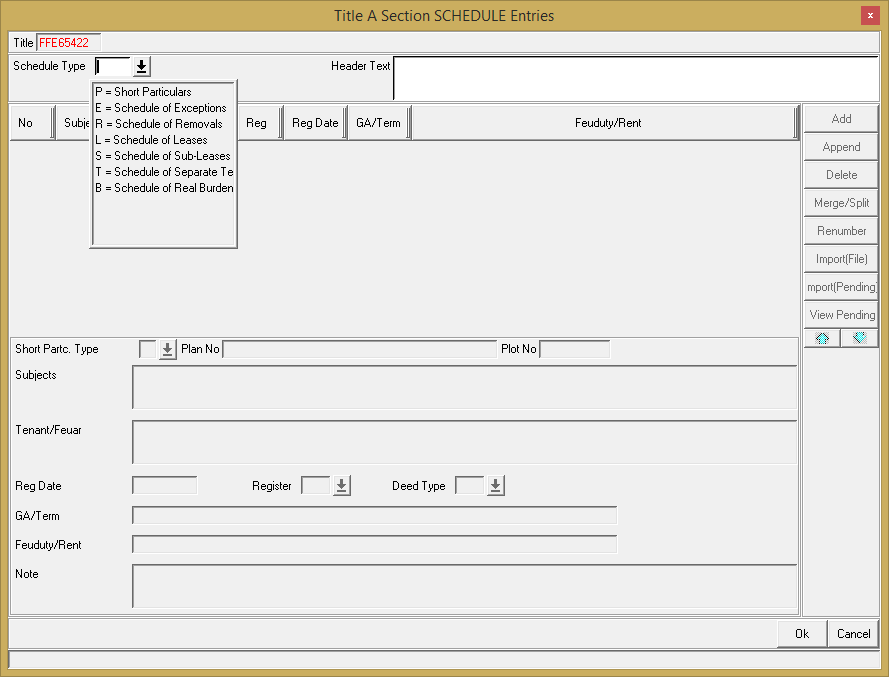
B Section
Now displays what Act the application is under.
The Proprietors now contains an option to insert the people type (if a company the link text has an operation check to ensure a company number has been inserted)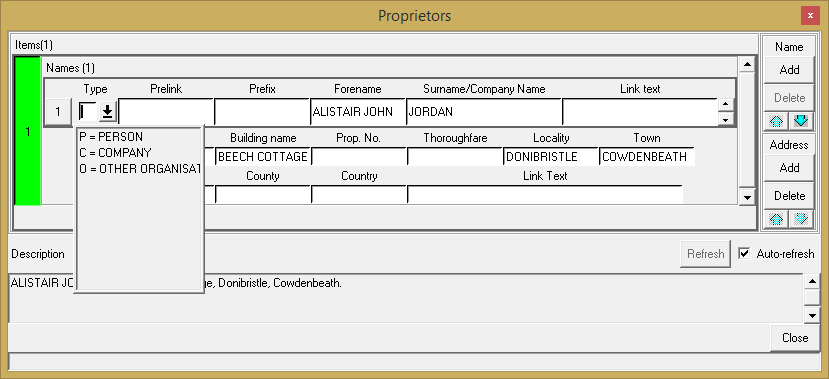
The Notes picklist now contains entries that apply to the new Act.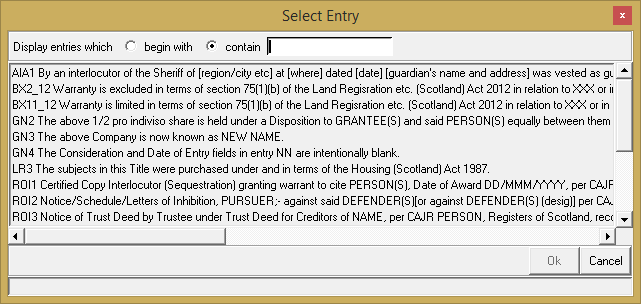
C Section
Now displays what Act the application is under.
The Debtors now contains an option to insert the people type (if a company the link text has an operation check to ensure a company number has been inserted)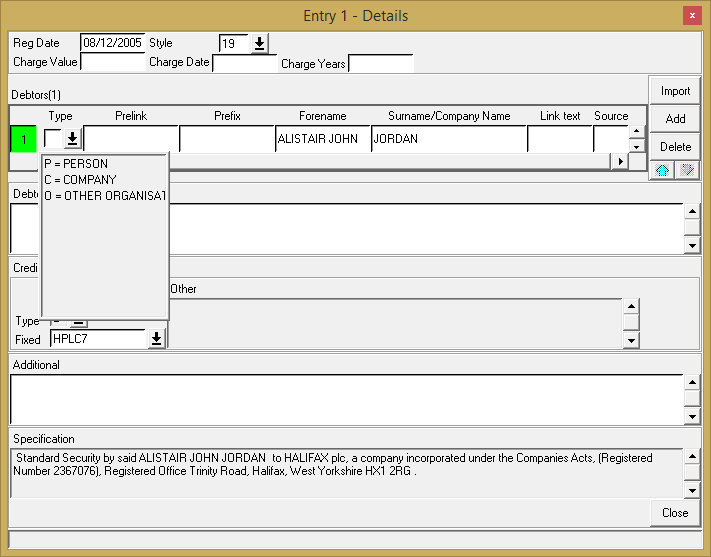
The Notes picklist now contains entries that apply to the new Act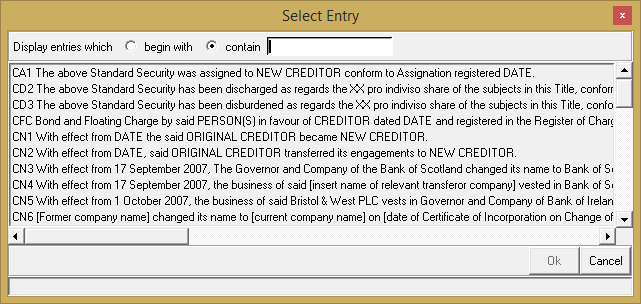
Note - under 12 Act there will no physical Charge Certificates. The note type has now therefore been set to LC to ensure any relevant note appears on ScotLIS.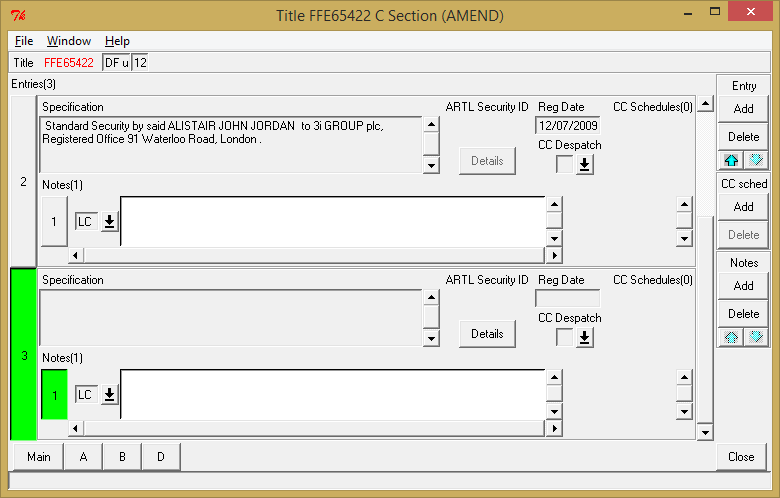
D Section
Now displays what Act the application is under.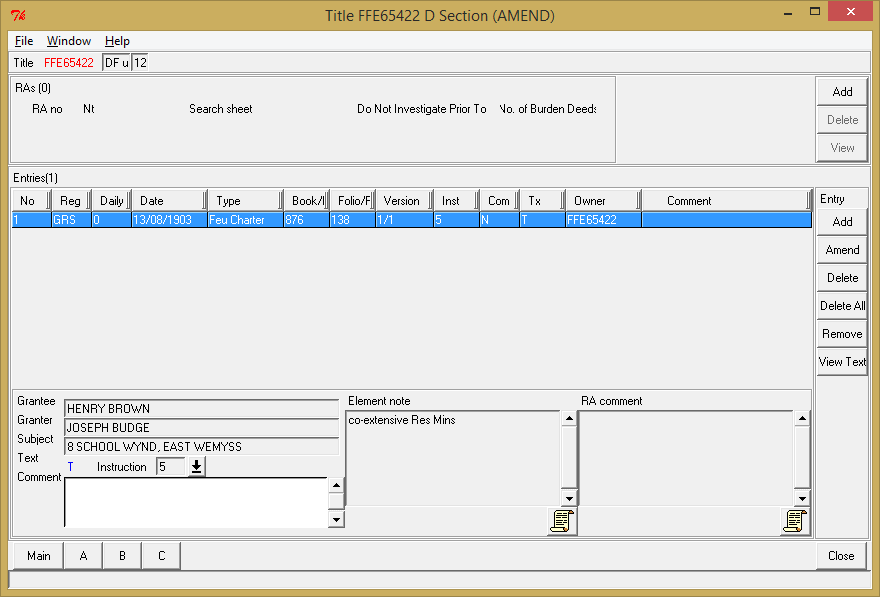
Search Function on Case Work Desk
Title Search
Now contains new Title type options
Now contains a Validity Date option (for dealing with AN type applications)
The application number for a AN application will contain an "A" in the final digit.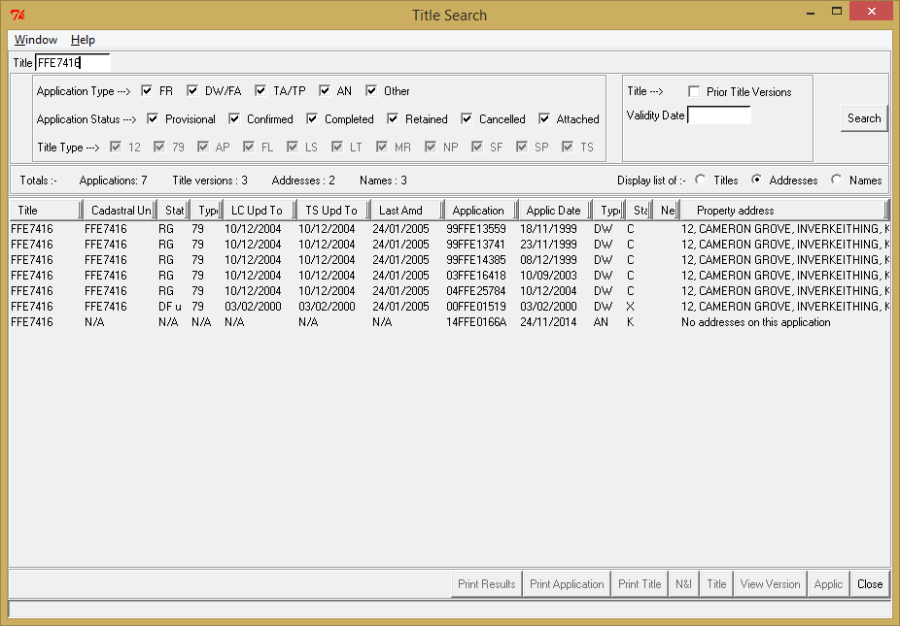
People Search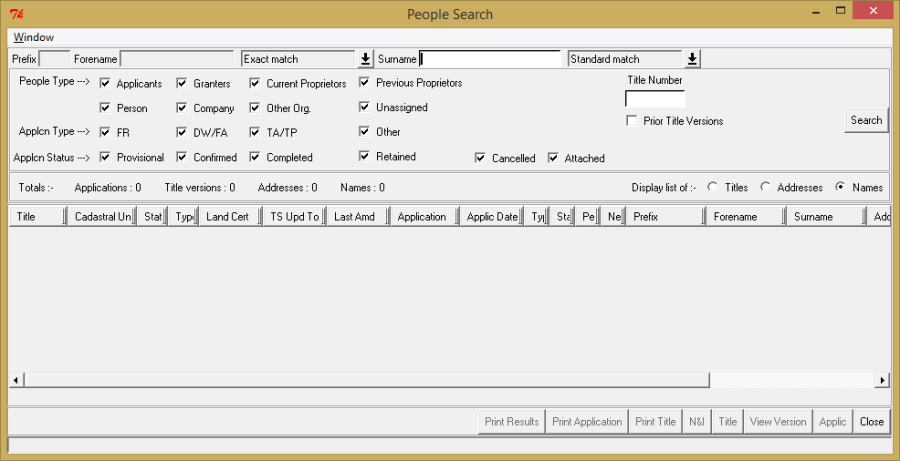
Registers of Scotland (RoS) seeks to ensure that the information published in the 2012 Act Registration Manual is up to date and accurate but it may be amended from time to time.
The Manual is an internal document intended for RoS staff only. The information in the Manual does not constitute legal or professional advice and RoS cannot accept any liability for actions arising from its use.
Using this website requires you to accept cookies. More information on cookies.
Feedback