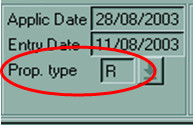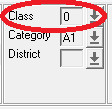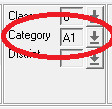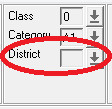Entry Date and Property Details
Entry date
It should be checked that the Date of Entry, completed in Part A of the Application Form, corresponds to the date provided in the Entry clause in the Deed Inducing Registration (DIR) prior to completing this field. The Entry clause reads "With entry and actual occupation at" or "With entry as at".
If there is a variation or omission the following guidelines should be used:
a) Variation between the Form and the DIR – The date provided in the DIR should be entered onto the system.
b) Form blank, DIR completed – The date provided in the DIR should be entered onto the system.
c) Form completed, DIR blank – The date provided in the Form should be entered onto the system.
d) Form blank, DIR blank – The Conveyancing (Scotland) Act 1874 provides that, where no date of entry is given in a conveyance of lands, the entry shall be at the first term of Whitsunday (28 May) or Martinmas (28 November) following the date or last date of the conveyance. You should insert the relevant date in the Entry Date field.
e) When the DIR entry clause reads "as at the (latest) date hereof", the last date of execution of the deed should be entered in the Entry Date field.
The Entry Date field should be completed only for applications containing a deed of conveyance
Property type
The Property Type field should be completed using the pick-list available under the drop down arrow depending on which category the subjects fall within as listed below:
For the avoidance of doubt, a croft should be captured as A – Agricultural in all instances irrespective of what may have been certified on the Application Form this is because the definition of a croft is that it is not a house it is a unit of agricultural land
R = Residential
C = Commercial
L = Land Only
A = Agricultural
F = Forestry
O = Other
The Property Type field should be completed for all applications received.
Class
On creating an application workdesk the LRS automatically places a default code of 0 in this field. If necessary this may be changed using the drop down pick-list, the most common codes are shown below:
- NO CLASS (0) - used when an application is a straightforward sale from a granter to an applicant for a certain consideration.
- CONFIRMATION OF A DEED OF CONDITIONS (2) – To be used when a Deed of Conditions is registered against a Builders title and TP’s out of this Title are imminent.
- REGISTRATION IN BOOKS OF COUNCIL AND SESSION (3) - To be used when a Deed requires to be registered in both the Land Register and the Books of Council and Session. This will only be done if the Solicitor, upon submitting the application, requests it in a covering letter or includes an Application Form for Registration in the Registers of Deeds.
- JOINT RECORDING/REGISTRATION (4) – To be used when a Deed requires to be registered in the Land Register and recorded in the Sasine Register simultaneously. This class does not apply to Dual Registration.
- MULTIPLE APPLICATIONS (9) – To be used when an application is received which results in more than one application being created i.e. a DW over several Title Numbers.
Category
For newly created DW applications the default category is A1, which is the category for 2 Day Settle cases. If there is a related TP or FR then the DW should be amended to the same category as the TP or FR. Coaches within the teams will advise if other category A1 Dealings should be amended to B. (e.g. Minutes of Waiver etc)
District
Not in use. Intake should not update this field.
Registers of Scotland (RoS) seeks to ensure that the information published in the 2012 Act Registration Manual is up to date and accurate but it may be amended from time to time.
The Manual is an internal document intended for RoS staff only. The information in the Manual does not constitute legal or professional advice and RoS cannot accept any liability for actions arising from its use.
Using this website requires you to accept cookies. More information on cookies.
Feedback