Deeds, N&I, Movements and Related Applications
Admin1 (Unlicensed)
Admin2 (Unlicensed)
Deeds
Used to enter details of the deeds to be registered.
Adding deed details in deeds box
Click Add and complete each field as indicated:
- Type: Type of Deed being registered. Use drop down list to select deed type, or type directly in. The three most commonly used deed codes are 11 for dispositions, 20 for standard securities and 1 for discharges. For a full list of registrable deeds and related deed codes, see Registrable Deeds, Deed Codes, Amending Deed Types, Fees and eFin Categories.
- Agent - Type in the Agent FAS number
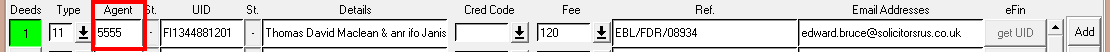
- Status: This is a fault field. If on Apply the Agent number is incorrect an "X" will appear in this box.
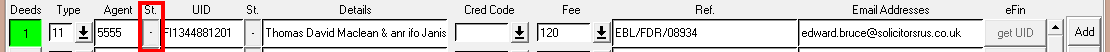
- UID: Enter the UID number generated by eFin.
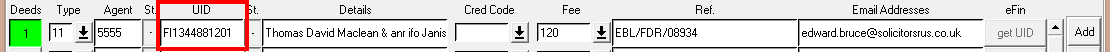
Notes
- A prefix "F" UID number can only be used in an FR/FA
- A prefix "D" UID number can only be used in a DW
- A prefix "T" UID number can only be used in a TP/TA
On Apply the system will check that the FAS number and the UID Number were created as a linked pair on the Finance System. If there is a fault with either entry then an "X" will appear in the box next to that entry. The application workdesk can still be applied but the application cannot be released from Intake. If the user attempts to release the application "outside" intake then an error message will appear in the movement dialog box and the application cannot be released.
- Details: Enter the full names of all of the relevant parties to the deed, where this is clearly possible within the 100 character limit of the field. Abbreviations such as "& anr" and "ifo" are always acceptable. Sufficient information must be provided so that an agent can identify their client(s).
| Full word(s) | Acceptable abbreviation |
|---|---|
| and | & |
| another | anr |
| in favour of | ifo |
| Associated or Association | Assoc |
| Brothers | Bros |
| Building Society | BS |
| Incorporated | Inc |
| Limited | Ltd |
| Public Limited Company | PLC |
| Saint | St. |
| Full detail of granters / grantees | Acceptable abbreviation |
| A and B | A & anr |
| C, D, and E | C & others |
| A, B, and C as partners and trustees of ... | Trustees of ... |
| D as trustee on the sequestrated estate of ... | Trustee of ... |
| E and F as executors nominate (or executors dative) of ... | Executors of ... |
| G, H and J as trustees under marriage contract of ... | Trustees of ... |
| K as trustee under deed of trust for creditors of ... | Trustee of ... |
| L, M, N, and P as trustees ex officiis for ... | Trustees for ... |
- Creditor Code: Details of the creditor of any heritable security being entered. Select from the drop-down picklist. You must ensure the correct designation of the creditor is selected where several variations of that creditor exist on the list.
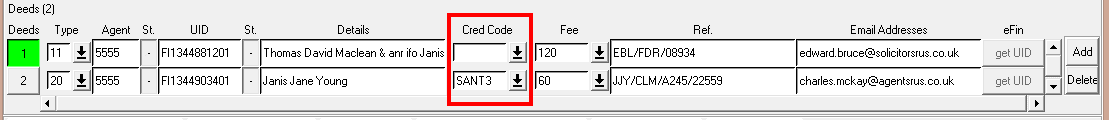
- Fee: Cross-check with fee shown in application form and select from drop down list.
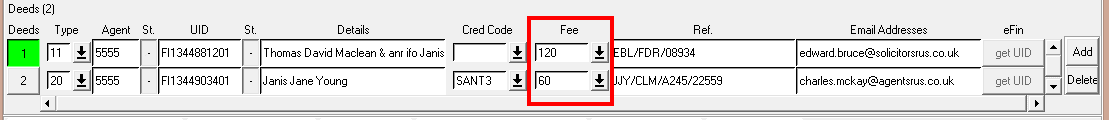
- Agents Reference: Enter the agent's reference.
Note that this should only be taken from the Application Form; it cannot be taken from any other source. If there is no Agents Reference shown on the Application Form, the field should be left blank on-screen.
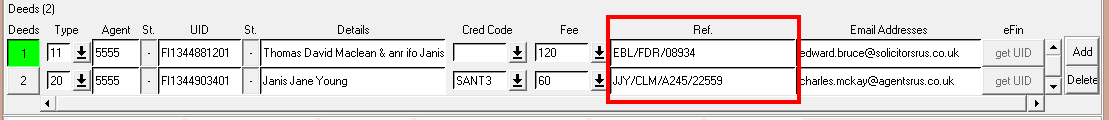
- Email Address: Enter the email address from the Notification Details box of the Application Form. Up to four email addresses can be entered into this field. A semi-colon ( ; ) should be added at the end of each address for the system to accept another. No space is required.
Note that the email address has to be taken from the Notification Details box of the Application Form, not from any other part of the form or any other source.
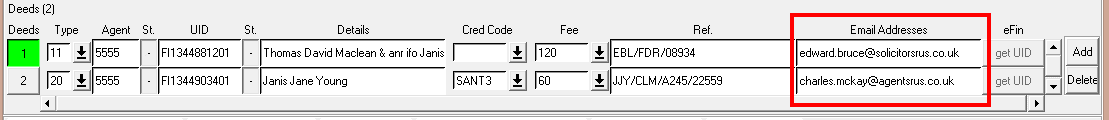
Attached/related applications
Used to inform the release destination of an application. The application currently being viewed is denoted by an asterisk next to the application number. Any related application can be highlighted and the Locn button clicked to provide information about where that application currently is on the system.
Applicants and granters
Used to enter the applicant and/or granter information for the application. Use the following guide as to which details need to be completed:
- If the application contains a deed of conveyance complete both the Applicants and Granters fields for First Registrations and Transfers of Part. For Dealings only complete the Applicants field. Please note however that if the Granters field has been automatically imported, the details should not be deleted.
- If the application contains no deed of conveyance, leave both fields blank.
- If the application relates to a Notice of Title the granter field must be completed. In the Granters field set the type to "O" then in the Surname/Company field select the entry reading "NOT APPLICABLE" then select OK. This should allow the application to be released on the LRS.
The address field of the Applicants box should only be completed when adding applicant details. (The applicants' designation must reflect the wording of the deed).
Application N&I
Used to add any note or instruction pertinent to the processing of the current application or any subsequent applications under the same title number. Notes can be added by clicking the Add button.
Movements
A list of events that have happened since the creation of the application on LRS will appear. The information provided includes both the current location and the next system destination. This information is used to inform the release process.
Topic Ends
Registers of Scotland (RoS) seeks to ensure that the information published in the 2012 Act Registration Manual is up to date and accurate but it may be amended from time to time.
The Manual is an internal document intended for RoS staff only. The information in the Manual does not constitute legal or professional advice and RoS cannot accept any liability for actions arising from its use.
Using this website requires you to accept cookies. More information on cookies.
Feedback