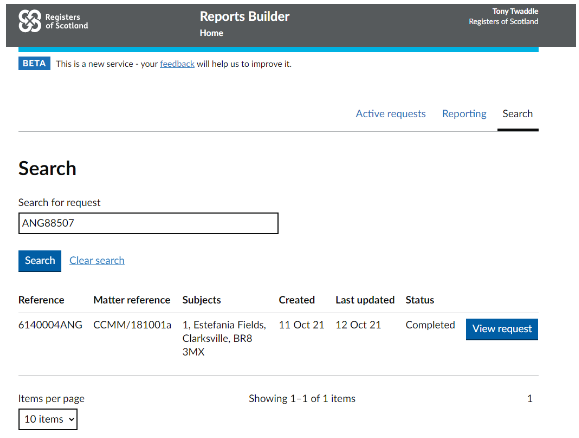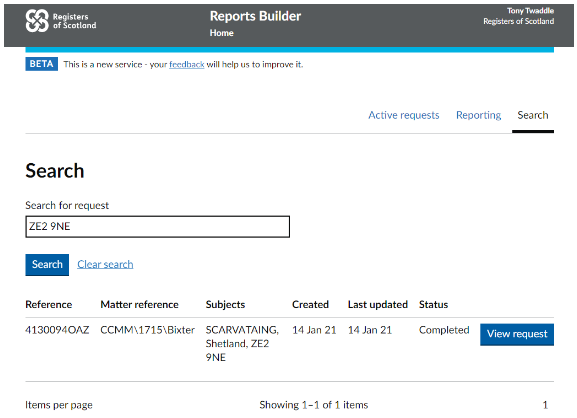Plans Reports
Searching for a particular plans report
With the new Plans Reports Service now live (Dec 2021), all colleagues have been given read only permissions to access the internal tool Reports Builder, which is used to complete plans reports. This will allow colleagues to view historical and live requests including the documents/plans and reports.
Importantly:
- You’ll no longer need to access the CRM to view historical plans reports – these along with all other plans reports can be viewed on Reports Builder
- Legal and combined reports should still be accessed via the CRM
To search for completed plans reports and to view the original request documents and plans, access Reports Builder from the RoS Apps menu. You can then search for requests using the most common terms such as the report or request number as shown below:
With the wide search function available in the Report Builder, you can search using postcodes, subject address etc. too:
If you have any issues using Reports Builder, there’s a dedicated help channel on Teams that you can access for support.
Registers of Scotland (RoS) seeks to ensure that the information published in the 2012 Act Registration Manual is up to date and accurate but it may be amended from time to time.
The Manual is an internal document intended for RoS staff only. The information in the Manual does not constitute legal or professional advice and RoS cannot accept any liability for actions arising from its use.
Using this website requires you to accept cookies. More information on cookies.
Feedback