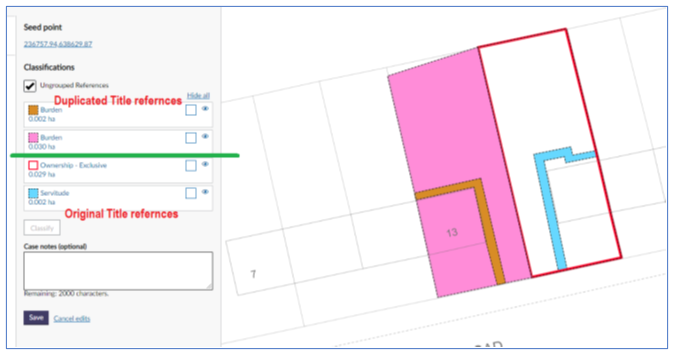Duplicating Titles in the Plan Creator
When you use the Duplicate Title function, all the duplicated references will appear in the left hand panel list of references at the top, above any existing references you have already mapped or pasted into the DCU/Draft Plan. Duplicated Groupings will be added below the primary ungrouped layer, i.e. existing references below the green line new duplicated references above the green line:
Key points
- If references have already been plotted onto the new DCU/Draft Plan, they will still be there when a duplicate title has been added, duplication of a title adds the references to the DCU/Draft Plan and does not overwrite and replace the existing references.
- Unwanted references from the duplicated title will need to be deleted prior to approving the DCU/Draft Plan.
- If the incorrect title has been duplicated, (e.g. a typo was made when entering the title number) use the undo button to reset to the original mapping in the DCU/Draft Plan and then duplicate the correct title.
- If a DMS-mapped title is duplicated, all required references from the DMS title will need to be classified.
- If a DMS-mapped title is duplicated that contains Enlargements or Enlarged Plans (even 1:1250 scale) these will automatically be added to the groupings against the new DCU/Draft Plan. These will need to be re-worked (see Enlargements and Enlarged Plans in Existing Titles for details).
- The classification of references from plan creator duplicated titles will need checked to ensure they are correct for the new title being mapped.
Registers of Scotland (RoS) seeks to ensure that the information published in the 2012 Act Registration Manual is up to date and accurate but it may be amended from time to time.
The Manual is an internal document intended for RoS staff only. The information in the Manual does not constitute legal or professional advice and RoS cannot accept any liability for actions arising from its use.
Using this website requires you to accept cookies. More information on cookies.
Feedback