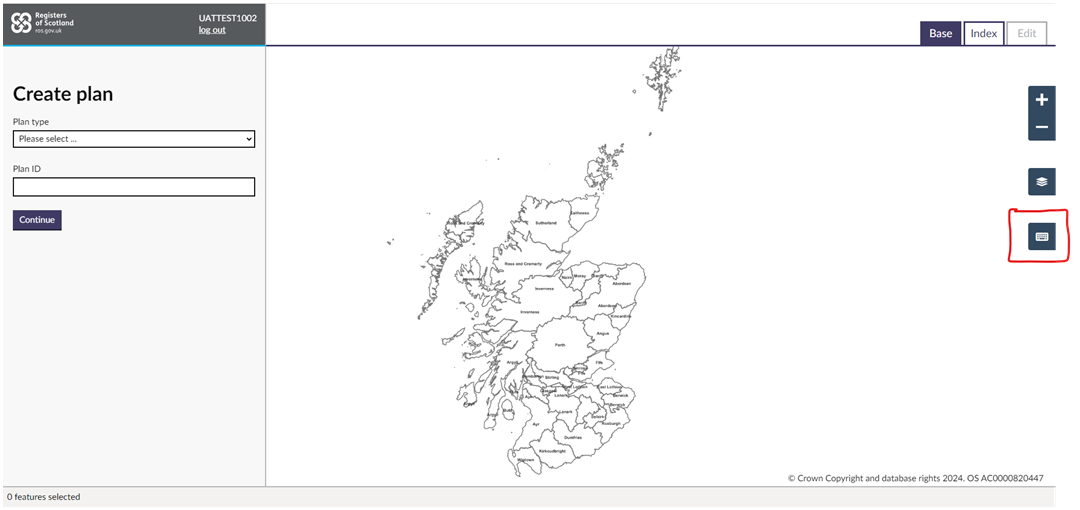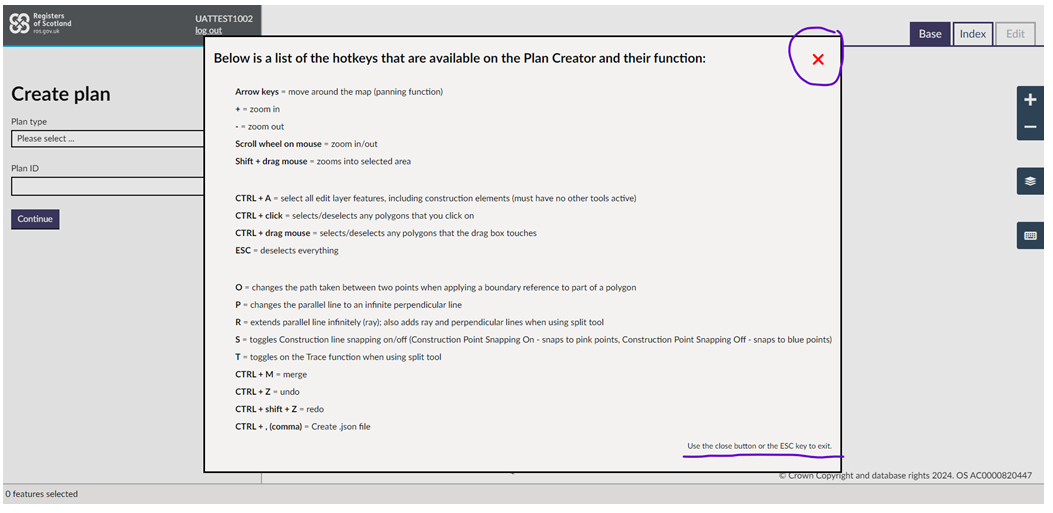9.0 Hotkeys in the Plan Creator
The Hotkey List icon can be found on the right hand side of the PC canvas, below the Layers Panel icon:
To close this window once you have found the relevant hot key, either Close the window using the cross in the top right hand corner, or use the ESC key on your keyboard.
Quick reference list of the hot keys
Arrow keys = move around the map (panning function)
+ = zoom in
- = zoom out
Scroll wheel on mouse = zoom in/out
Shift + drag mouse = zooms into selected area
CTRL + A = select all edit layer features, including construction elements (must have no other tools active)
CTRL + click = selects/deselects any polygons that you click on
CTRL + drag mouse = selects/deselects any polygons that the drag box touches
ESC = deselects everything
- O = changes the path taken between two points when applying a boundary reference to part of a polygon
P = changes the parallel line to an infinite perpendicular line; also adds perpendicular lines when using split tool
R = extends parallel line infinitely (ray); also adds ray when using split tool
S = toggles Construction line snapping on/off (Construction Point Snapping On - snaps to pink points, Construction Point Snapping Off - snaps to blue points)
- T = toggles on the Trace function when using split tool
CTRL + M = merge
CTRL + Z = undo
CTRL + shift + Z = redo
CTRL + , (comma) = Create .json file
Registers of Scotland (RoS) seeks to ensure that the information published in the 2012 Act Registration Manual is up to date and accurate but it may be amended from time to time.
The Manual is an internal document intended for RoS staff only. The information in the Manual does not constitute legal or professional advice and RoS cannot accept any liability for actions arising from its use.
Using this website requires you to accept cookies. More information on cookies.
Feedback